Transcripts are essential tools for documenting spoken content from audio and video files. Whether for legal purposes, research, accessibility, or content creation, well-crafted transcripts allow readers to understand the dialogue, actions, and tone of a recording.
However, not all transcripts are created equal. To be effective, a transcript must be clear, accurate, and well-organized. Here’s a guide on how a transcript should look, with best practices that Atomic Scribe uses to ensure quality and readability.
1. Basic formatting and structure
A good transcript is easy to navigate. Use clear headings and subheadings to organize the content, especially for longer transcripts. For example:
- Title: Name of the audio or video.
- Participants: List of speakers with their names and roles.
- Timestamps: If needed, include timestamps at regular intervals or at the start of new topics to help readers locate specific sections quickly.
2. Identifying all speakers
Each speaker should be clearly identified. This can be done in several ways:
- Names or Roles: Use the speaker’s name (e.g., John: ) or role (e.g., Interviewer: ) at the beginning of each turn in the conversation.
- Consistent Formatting: Ensure consistency in how speakers are identified throughout the transcript. You should use italicized and/or bold text for names or roles.
3. Verbatim vs. clean (edited verbatim) transcripts
Transcripts can be done in two primary styles: verbatim and clean (or edited verbatim, as we often call it).
- Verbatim Transcript: Captures every word, including filler words like “um,” “ah,” stutters, and false starts. This style is often used in legal, academic, or research settings where it’s important to reflect the exact speech.
- Clean (or Edited Verbatim) Transcript: Removes filler words, false starts, and verbal tics to create a smoother reading experience. This style is common for publishing or general use where clarity and readability are prioritized.
4. Spelling and capitalization
Ensure proper spelling and capitalization throughout the transcript:
- Names and Proper Nouns: Double-check spelling of names, brands, places, etc.
- Consistency: Maintain consistency in capitalization, especially for proper nouns and key terms.
5. Proofreading and editing
A well-formatted transcript is proofread and edited to ensure it accurately reflects the audio:
- Listen Back: Double-check the transcript against the audio to catch any errors or omissions.
- Check for Flow: Ensure the transcript reads smoothly and makes sense to someone who might not have access to the original audio.
6. Accessibility considerations
For accessibility purposes, transcripts should be easy to read. This includes:
- Formatting: Using a clear, legible font, maintaining a reasonable line spacing, and organizing content into paragraphs.
- PDFs: If the transcript is part of a digital product, consider providing downloadable formats (like PDF) to make it accessible to everyone.
HIGH-QUALITY TRANSCRIPTION
Want instant access to transcript ordering, price lists, and more? Sign up for your free client portal now.
A well-prepared transcript is more than just a word-for-word account of what was said. It’s a thoughtfully organized, clear, and accessible document that enhances the value of the original content.
Whether you’re transcribing for accessibility, record-keeping, or content creation, using a transcription company that follows these guidelines will help you receive transcripts that are both professional and user-friendly.
Sign Up for Our Newsletter
The latest and greatest in transcription and translation news.



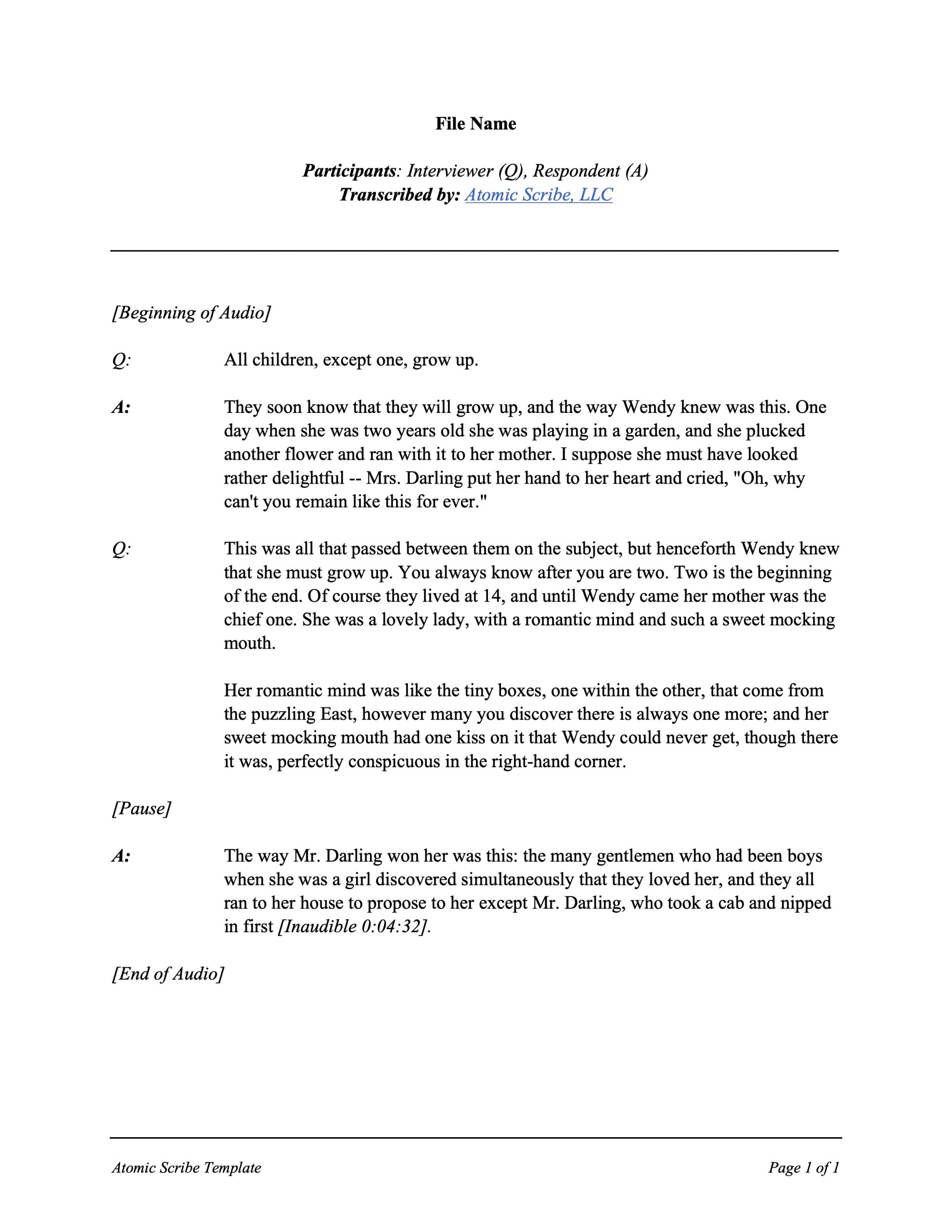
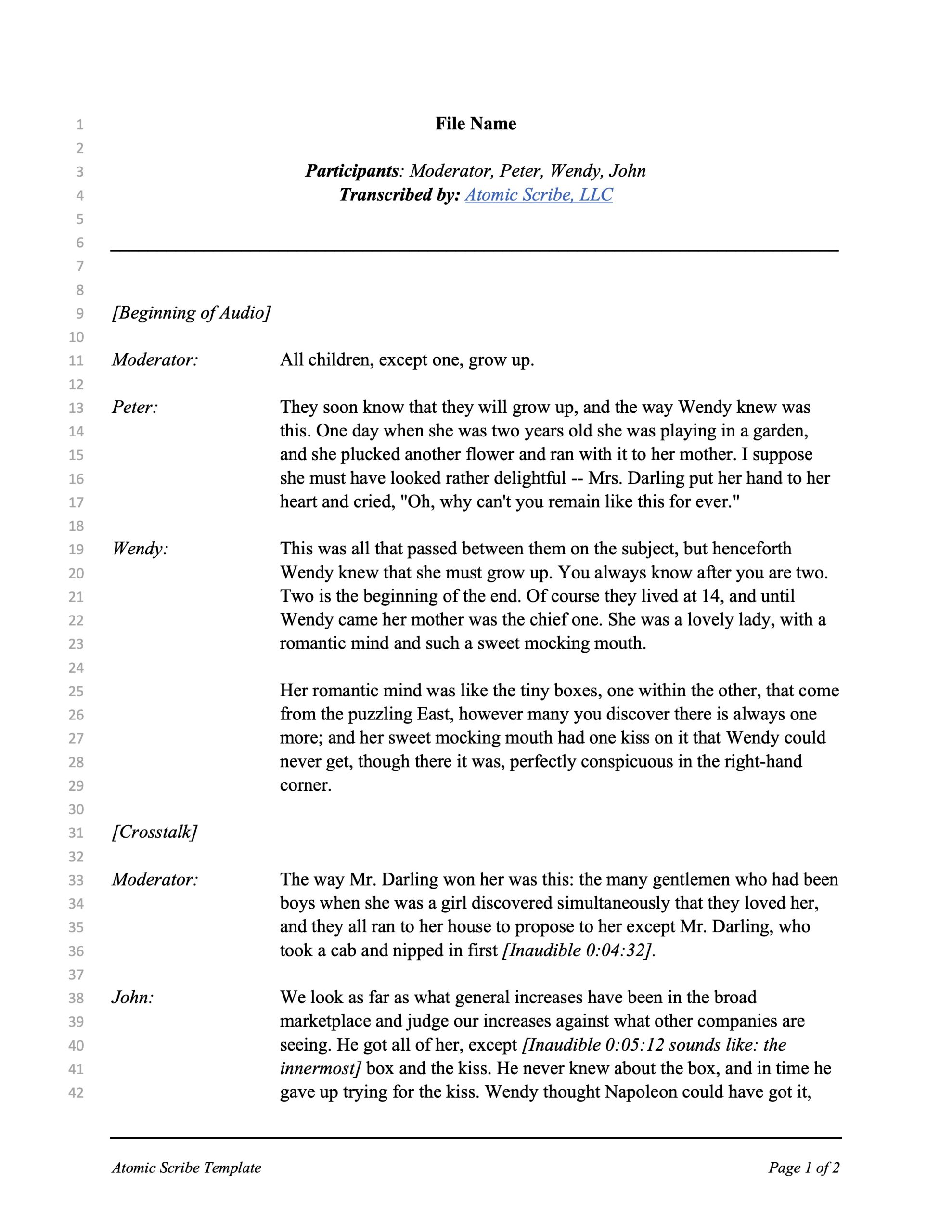
Leave a Reply